Noise measurement, Noise reduction, Product info
How does a SoundEar noise meter work?
SoundEar FAQ
How does a SoundEar work and how should it be set? Get the answers to this and other frequently asked question about SoundEar here.
1. Where should SoundEar be mounted?
The unit should be mounted on a wall in face height, approx. at a height of 1.8 metres and most importantly, it has to be visible. Please avoid mounting your SoundEar next to noisy machines (such as a printer), or next to absorbing materials (such as a fabric board), which may dampen the noise and consequently impair measurement.
2. How does a SoundEar work?
A SoundEar measures the noise in the room and visualises the noise level in the following way:

• SoundEar lights green: The unit is on and the sound level is acceptable
• SoundEar lights yellow: The sound level is close to the set noise limit
• SoundEar lights/blinks red: The set noise limit is reached or exceeded
3. Is it possible to change when a SoundEar lights red?
Yes, depending on the model:
– SoundEar Classic/2000, as well as SoundEar II, SoundEar II-Industry and SoundEar XL:
There is a small wheel on the back of the unit, which you can turn.

Use the wheel to set the sound level in decibel, at which the unit lights red.
– SoundEar3-300/310/XL:
You can either use the touch display on the unit to set when the unit lights red

or you can use the included software for the setting. There are multiple choices, such as different settings for the light during night time.
Please note that the unit must be connected to a PC when setting the light by means of the software.
– Noise Guide:
The included software enables you to choose between three different sound levels:
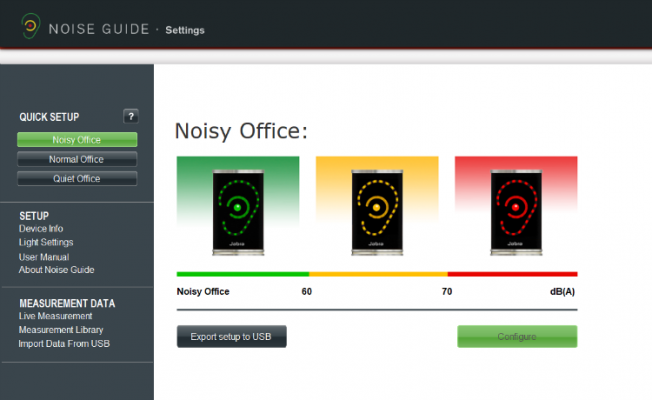
• Noisy Office: Noise Guide lights red at a sound level of 70 dB and up
• Normal Office: Noise Guide lights red at a sound level of 65 dB and up
• Quiet Office: Noise Guide lights red at a sound level of 60 dB and up
Please note that the unit must be connected to a PC when setting the light by means of the software.
– How do I know which setting to choose?
You choose the setting that is most appropriate for your office, based on the general sound level in the office. Relevant factors: How many people are in the office on a normal day? How many of your tasks require concentration? How many of your tasks require that you talk to each other? Or with others on the phone?
If in doubt, please start with one of the settings and test it for a few days. Note, whether it constantly lights red or never lights red (not even, when you would have expected it to). Then, adjust the setting. If you are still in doubt, whether you have the right setting, please feel free to contact us and we will help you.
4. How many square metres does a SoundEar cover?
A SoundEar covers approx. 30m² or a diameter of 10 metres. Of course, it depends on the layout etc. If you need to cover a larger area, you will need more units. We then recommend you use the SoundEar3 series, as the included software offers you the option of monitoring and mapping the noise from several SoundEar noise meters at once.
5. How often must a SoundEar be calibrated?
It depends on the environment in which the unit is mounted. If the environment is dry with a constant temperature and humidity, calibration is required max. once a year. Primarily the SoundEar3 series requires calibration, since they are precision noise meters. If you have a calibrator, you can calibrate the unit by means of our software.
The other SoundEar units only require calibration, if the unit shows apparent error measurement. In this case, please submit the unit to SoundEar A/S for calibration.
6. How accurate does a SoundEar measure?
If you need accurate noise measurement, we recommend the SoundEar3 series, our series of precision noise meters that are type II approved. The deviation with this series of noise meters is +/- 0.5 dB. In comparison, the deviation with Noise Guide is +/- 1.5 dB and +/- 3 dB for our other products.
7. Can a SoundEar measure peak values?
If you need to measure and document peak values, we recommend the SoundEar3 series, our series of precision noise meters. SoundEar3-310 and SoundEar3 XL are designed for industrial purposes and the series further includes SoundEar3-300, SoundEar 3-320 and SoundEar3-320X.
Should you have questions that remain unanswered, please feel free to send us an e-mail to soundear@soundear.com, read our FAQs or write a comment to this post. We will then answer your question as soon as possible.

 Dansk
Dansk Deutsch
Deutsch Svenska
Svenska
