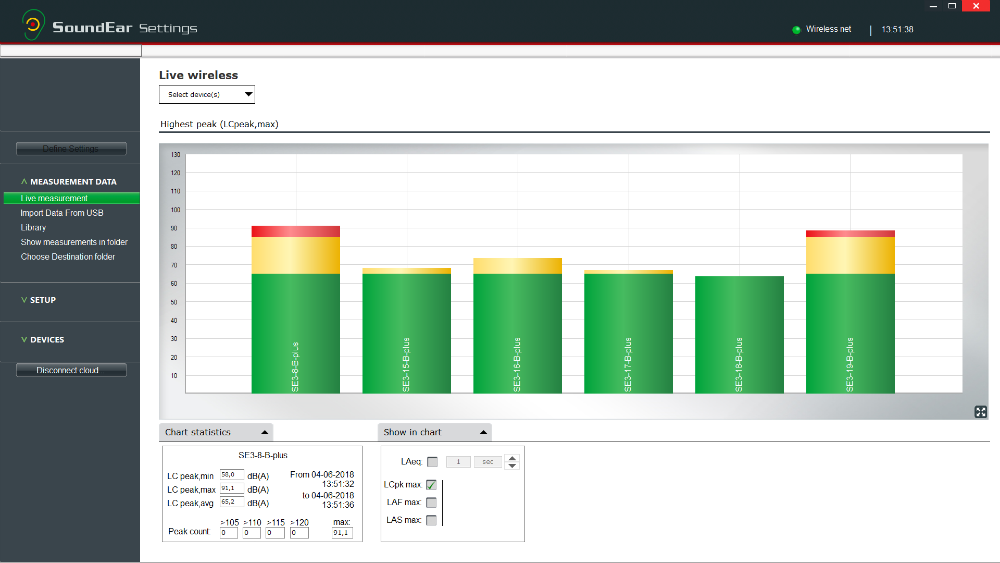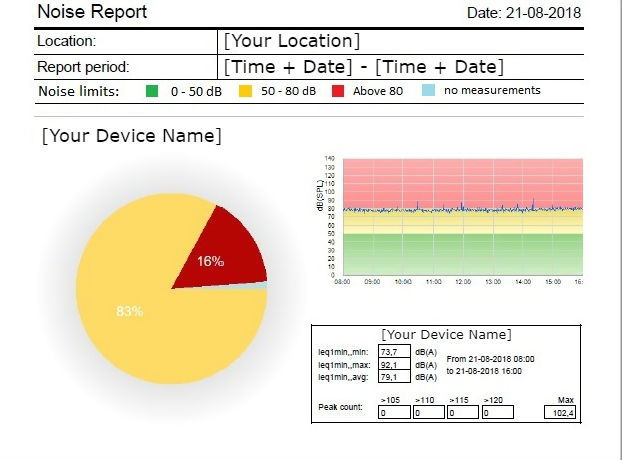No products in the cart.
SoundEar3-310 and SoundEar3 XL: Reduce Noise and Remind everyone to Wear Hearing Protection
Make noise visible and make sure you are always up to date on your noise levels
Why our customers like SoundEar3-310 and SoundEar3 XL:
- Makes noise visible: you instantly know that it is time to put on hearing protection when the light turns red
- Simple and efficient way of staying in control of your noise levels
- Easy to monitor noise: you can use the software to monitor real-time noise levels from multiple sites or locations
- With precision noise measurements you are sure to have proper documentation for your noise levels
- Email alarms and automated noise reports means you are always up to date with the noise situation

 Dansk
Dansk Deutsch
Deutsch Svenska
Svenska